问题解决:WSL的OracleLinux_7_9报错Failed to get D-Bus connection: Operation not permitted解决办法
1.WSL安装OracleLinux_7_9
C:\Windows\system32>wsl --set-default-version 1
操作成功完成。
C:\Windows\system32>wsl.exe --install OracleLinux_7_9
Oracle Linux 7.9 已安装。
正在启动 Oracle Linux 7.9…
2.服务报错
Failed to get D-Bus connection: Operation not permitted
Failed to get D-Bus connection: Operation not permitted
Failed to get D-Bus connection: Operation not permitted

3.解决方案,更换systemctl文件。
1、备份systemctl文件
mv /usr/bin/systemctl /usr/bin/systemctl.old2、获取新文件
curl https://raw.githubusercontent.com/DX-Kevin/docker-systemctl-replacement/master/files/docker/systemctl.py > /usr/bin/systemctl
3、设置可执行
chmod +x /usr/bin/systemctl建议阅读
- 输出主IP(查看: 1129)
- Linux为新硬盘创建LVM(查看: 1510)
- 释放硬件保留内存(查看: 811)
- 问题解决:WSL的OracleLinux_7_9报错Failed to get D-Bus connection: Operation not permitted解决办法(查看: 532)
- 关于我们(查看: 3025)
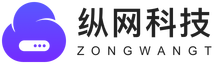
 中国
中国 中国香港特别行政区
中国香港特别行政区 韩国
韩国 日本
日本 新加坡
新加坡 文莱
文莱 阿富汗
阿富汗 不丹
不丹 美国
美国 墨西哥
墨西哥 巴拿马
巴拿马 巴哈马
巴哈马 古巴
古巴 多米尼加
多米尼加 格陵兰
格陵兰 危地马拉
危地马拉 阿根廷
阿根廷 玻利维亚
玻利维亚 巴西
巴西 智利
智利 哥伦比亚
哥伦比亚 厄瓜多尔
厄瓜多尔 法属圭亚那
法属圭亚那 巴拉圭
巴拉圭 美国云服务器
美国云服务器 日本云服务器
日本云服务器 新加坡云服务器
新加坡云服务器