windows server 2019 安装linux子系统
1.启用Windows子系统(WSL)功能
a.以管理员身份打开PowerShell并运行以下命令以在Windows上启用Windows Subsystem for Linux(WSL)功能
Enable-WindowsOptionalFeature -Online -FeatureName Microsoft-Windows-Subsystem-Linux
b.安装好后会提示重启服务器,重启后继续
2.下载ubuntu-1804
curl.exe -L -o ubuntu-1804.appx https://aka.ms/wsl-ubuntu-1804
3.解压缩并安装命令
Rename-Item ubuntu-1804.appx ubuntu-1804.zip
Expand-Archive ubuntu-1804.zip ubuntu1804
4.进入文件夹后安装
cd ubuntu1804
.\ubuntu1804.exe
5.完成后创建用户和用户密码
PS C:\Users\Administrator\ubuntu1804> .\ubuntu1804.exe
Installing, this may take a few minutes...
Please create a default UNIX user account. The username does not need to match your Windows username.
For more information visit: https://aka.ms/wslusers
Enter new UNIX username:
6.完成
Ubuntu更新系统命令
sudo apt update && sudo apt upgrade
sudo apt install ansible
示例:

建议阅读
- Windows系统Hang(停止响应)的处理(查看: 13310)
- Windows系统开始后一直是蓝色背景屏幕(非蓝屏crash)的解决方案(查看: 8970)
- fsck 命令详解(查看: 2318)
- Windows添加软件开机启动项(查看: 965)
- Linux为新硬盘创建LVM(查看: 1511)
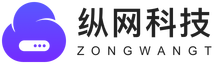
 中国
中国 中国香港特别行政区
中国香港特别行政区 韩国
韩国 日本
日本 新加坡
新加坡 文莱
文莱 阿富汗
阿富汗 不丹
不丹 美国
美国 墨西哥
墨西哥 巴拿马
巴拿马 巴哈马
巴哈马 古巴
古巴 多米尼加
多米尼加 格陵兰
格陵兰 危地马拉
危地马拉 阿根廷
阿根廷 玻利维亚
玻利维亚 巴西
巴西 智利
智利 哥伦比亚
哥伦比亚 厄瓜多尔
厄瓜多尔 法属圭亚那
法属圭亚那 巴拉圭
巴拉圭 美国云服务器
美国云服务器 日本云服务器
日本云服务器 新加坡云服务器
新加坡云服务器